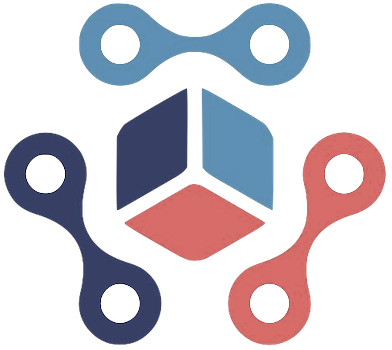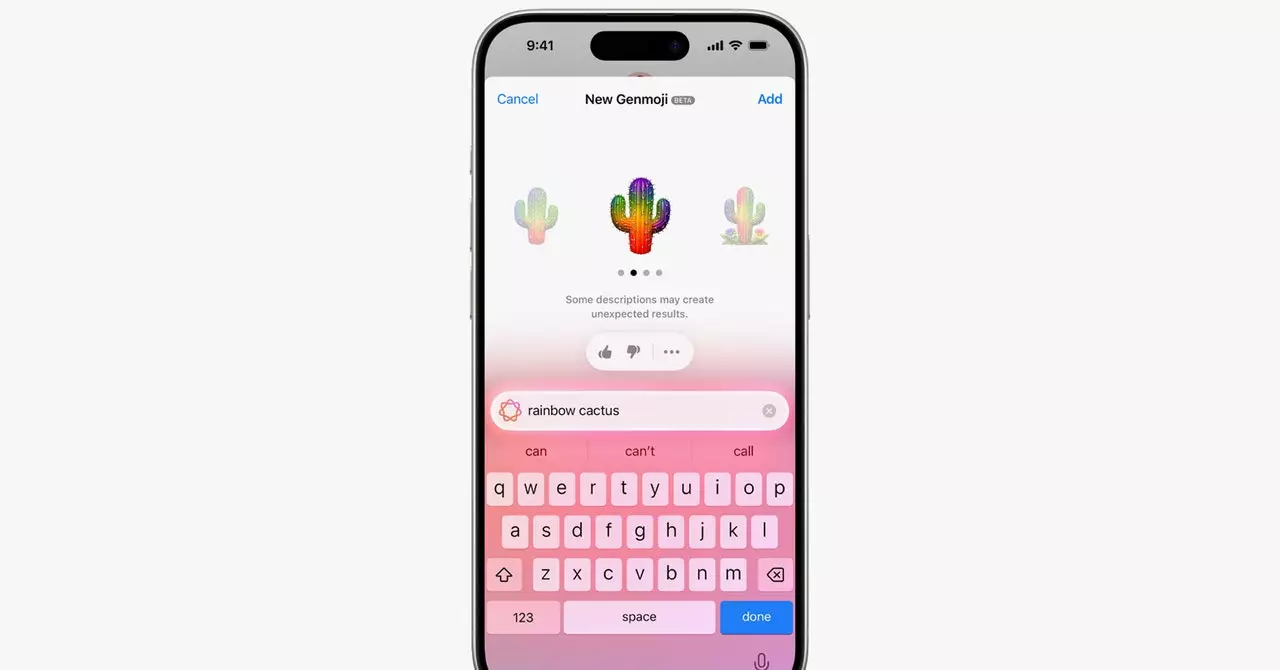In the rapidly evolving landscape of digital communication, emojis have become an essential form of self-expression. However, the conventional selection available on standard smartphone keyboards often fails to meet individual needs. Enter Apple’s innovative feature, Genmoji, which offers a groundbreaking approach to creating personalized emojis. With Genmoji, users can step beyond the confines of pre-existing emojis and inject a more personal touch into their messaging. This feature is particularly relevant in today’s digital age, where personalization is key to effective communication.
Genmoji was introduced as part of Apple’s iOS 18.2 update, following its initial technology launch in iOS 18.1. This impressive step forward is powered by Apple Intelligence, an advanced framework that enables users to craft emojis uniquely tailored to their needs. Instead of scrolling through tedious lists of static emojis, Genmoji provides a more fluid and dynamic option, empowering users to express themselves with increased specificity. Whether you’re excited about your friend’s birthday or want to convey a more complex emotion, Genmoji offers a fresh canvas for creativity.
Before delving into the world of Genmoji, users need to ensure their devices are equipped with the right software. To begin, checking your current iOS version is crucial; navigating to Settings > General > About will reveal if you are using iOS 18.2 or a newer version. If your device requires an update, remember to back it up beforehand to safeguard your data. Furthermore, it’s important to note that Genmoji is exclusive to certain iPhone models, including the iPhone 16 series and the iPhone 15 Pro models. If your device is compatible but you can’t access Genmoji, enabling Apple Intelligence in Settings > Apple Intelligence & Siri is essential.
Once you’ve confirmed that everything is properly set up, creating unique Genmojis is a straightforward process. When you’re in a messaging window, tapping on the emoji icon or the keyboard icon grants access to the emoji keyboard. The Genmoji icon, distinguished by its pink and blue color scheme, is located in the upper right corner. Here, users can enter descriptive words or phrases into a text box—this is where the creativity truly begins.
Upon hitting ‘Done,’ users are greeted with a range of emotive options reflective of their input. Selecting the desired Genmoji enriches the messaging experience, adding layers of meaning that standard emojis cannot convey. Not only can users choose from textual prompts, but they can also create Genmojis from images stored in their Photos app. By indicating a prompt such as “Julian celebrating his birthday” and selecting the relevant contact, distinct Genmoji options populate based on the specific imagery, allowing for an even deeper level of personalization.
What sets Genmoji apart from other emoji generation tools is its adaptability. Users aren’t limited to initial prompts; they can tweak their original descriptions to explore new variations. This capability invites a playful and creative interaction with emoji creation. For example, initiating a prompt with “dog in a birthday hat” can be easily transformed into “dog with a birthday cake,” yielding an entirely new array of Genmoji options. Such flexibility encourages exploration and play, making the creation process not just functional but also enjoyable.
The launch of Genmoji signifies a pivotal moment in how we communicate digitally. Personal expression is increasingly vital in a world where written language can sometimes misrepresent emotion or intent. As users embrace this advanced technology, they discover newfound avenues for creativity, enhancing their conversations in ways that previously seemed unattainable. Genmoji’s innovative approach fulfills a crucial demand for personalization, allowing individuals to represent their feelings, experiences, and relationships in a manner that is uniquely theirs. With the ongoing evolution of technology, the future of personal expression in digital communication looks brighter than ever.