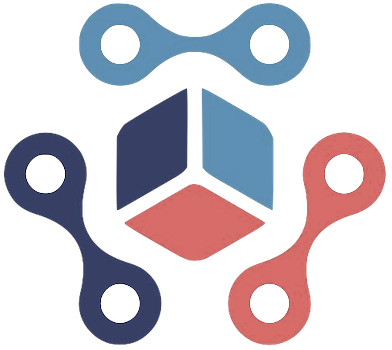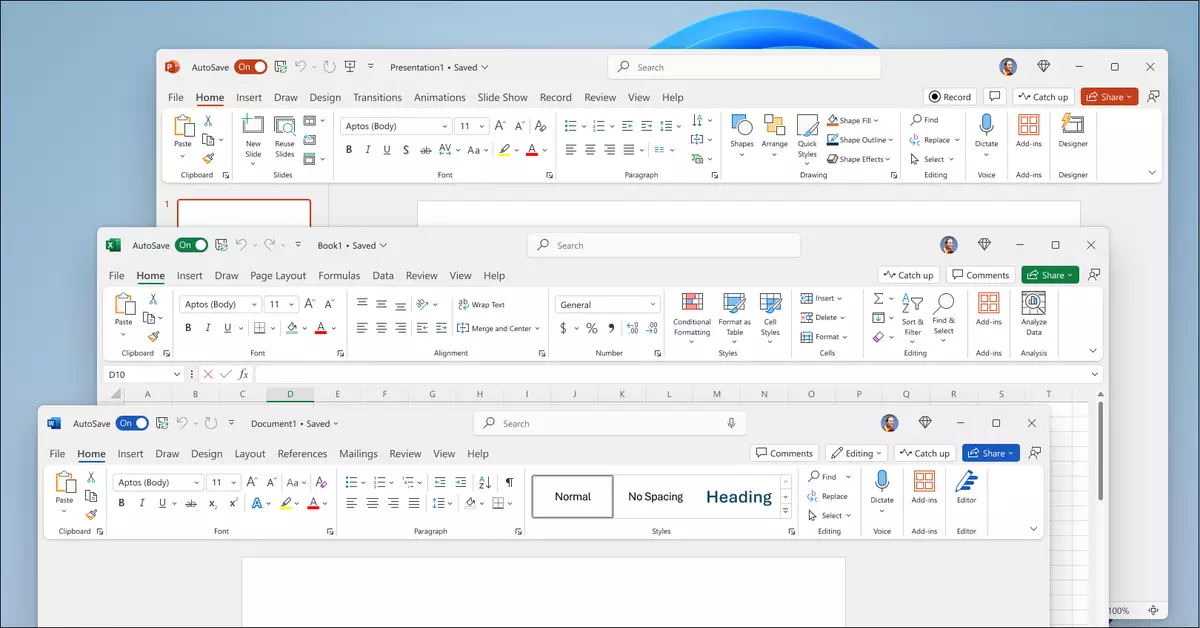Microsoft has long been a cornerstone in the software industry, particularly with its Office suite, which has been a staple for both personal and professional use. As the tech landscape evolves, so do user demands. In response to a persistent call for flexibility, Microsoft has unveiled the standalone version of Office 2024, targeting both consumers and small businesses who prefer a one-time purchase over a subscription-based model. This release marks a significant shift, providing users with enduring access to essential productivity tools.
The release of Microsoft Office 2024 signifies a crucial step for individuals and small organizations that seek to eschew the monthly fees associated with Microsoft 365. This latest version encapsulates all the quintessential applications—Word, Excel, PowerPoint, OneNote, and Outlook—offering them in a format users can own outright. With the last standalone version launched in 2021, the timing of this product is indeed prudent, catering to an audience averse to ongoing payment commitments.
Office 2024 arrives replete with a suite of features that mirror the improvements introduced to Microsoft 365 over the past few years. This dual approach not only sustains Microsoft’s revenue from subscription services but also fulfills the needs of traditionalists who prefer a divergent path.
One of the most striking features of Office 2024 is its visual transformation, incorporating Microsoft’s Fluent Design system that aligns seamlessly with the design language of Windows 11. The new default theme not only modernizes the interface but also enhances user experience through improved accessibility features. Microsoft has prioritized inclusivity by embedding tools that detect accessibility issues across all applications, thereby serving a broader user base.
Excel, PowerPoint, and Outlook emerge as the standout applications with noteworthy innovations. The introduction of functions in Excel that utilize text and arrays showcases Microsoft’s commitment to streamlining data management. The new IMAGE function, allowing users to pull pictures from the web directly into their spreadsheets, is indicative of this focus on user-friendly enhancements. Excel 2024’s capability to reference dynamic arrays in charts demonstrates a significant evolution, making the data visualization process more contemporary and efficient.
PowerPoint also undergoes a transformative update with the addition of the Cameo feature, which integrates live camera feeds directly into slides—an advancement likely to appeal to the modern presenter. Moreover, PowerPoint’s new recording studio functionalities allow users to create more dynamic presentations complete with narration and closed captions, thus promoting accessibility within the presentation space.
In the realm of email and scheduling, Outlook 2024 brings notable improvements, particularly in the search functionality which yields more relevant results for messages, attachments, and calendar entries. The introduction of enhanced meeting options—including the ability to automatically shorten meetings—reflects an understanding of users’ time constraints in today’s fast-paced environment. This flexibility is further underscored with customizable gestures for Mac users, enhancing the overall user experience.
Additional innovations across Word, Excel, and PowerPoint include seamless integration for inserting images from Android devices, and the support for version 1.4 of the OpenDocument format, attesting to Microsoft’s adaptability in accommodating various file types.
Microsoft has structured the new Office 2024 into two distinct editions, catering to differing user needs and budget preferences. The Office Home 2024 version, retailing at $149.99, facilitates essential functions for individual users or families. However, for businesses that require Outlook and broader capabilities, the Office Home and Business 2024 edition is priced at $249.99, making it an investment in productivity and professional capacity.
While Office 2024 requires a Microsoft account and an internet connection for installation and updates, this approach remains favorable compared to the demands of subscription services. Office 2024 is compatible with both Windows 10 and 11, as well as the three latest macOS versions, expanding its reach and accessibility.
With the launch of Office 2024, Microsoft reaffirms its strategic approach to software solutions, recognizing the diverse needs of its user base. This standalone version not only satisfies a desire for ownership but also enhances productivity through significant updates to its core applications. Microsoft strikes a balance between innovation and tradition, ensuring that Office 2024 is equipped to meet the demands of an increasingly dynamic work environment.